Document Sharing
Documents can be shared with other teachers who can then use Problem-Attic’s tools to arrange, edit and format the questions, to make their own PDF, or to export/score a copy of the document.
To share a document, log in to Problem-Attic and go to the Organize page. Decide which document to share, then follow the steps below.
 TIP:
The “Organize” page is where you see a list of your documents
and where you can put them into folders.
TIP:
The “Organize” page is where you see a list of your documents
and where you can put them into folders.
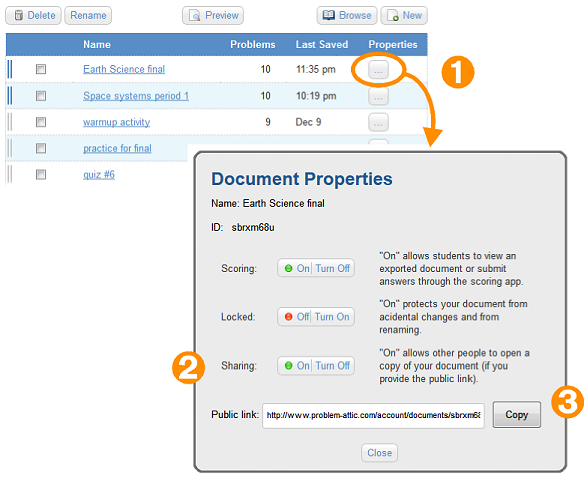
-
Click the Properties button to the right.
-
Turn on sharing for the document.
-
Click the Copy button, then Cmd- or Ctrl-C to copy the public link to your clipboard.
After the public link is copied to your clipboard, you can email it to someone else, include it in a blog entry, or post it on a school or district website for other teachers to access.
Any teacher who clicks the link will be prompted to log into Problem-Attic (if not logged in already) and will get a copy your document added to their own document list.
The lock button, which you’ll see in the Document Properties dialog box, is described below. The scoring button appears only if you’re a subscriber.
Guidelines for sharing
Public links are meant for sharing. There are no restrictions on their use, since they work with the licensing system already in place in Problem-Attic. However, there are still some best practices. Please keep these in mind:
- The links are for use by teachers. For various reasons, including the fact that copied documents show answers and are editable, they are not a replacement for PDFs which you distribute to students.
- A person who opens your document gets a copy of it. (Any changes that the person makes will not affect your original.) Also, if you edit a document, then someone who clicks a link to it will get the edited version, not some earlier version that existed when you posted the link. You can use the new lock button to prevent accidental changes, or you can use it as a reminder that the document is “public” and not to be modified.
- If you’ve posted a link, you can still stop people from copying your document by putting the sharing button in the off position. (The button affects only the currently selected document.) However, that can be impolite if you’ve made the link public, because people who later click the link will see an error message in Problem-Attic. You should generally not make a link public unless you intend to keep it that way.
- Public links don’t provide Problem-Attic users any content they’re not already licensed for. If your document contains content that is available only by subscription, you can still create and share a link, and anyone can open a copy of the document. However, if licensing differs, the recipient will be warned that some or all questions cannot be used and won’t be outputted on a PDF. To be courteous, you should not post a link that will frustrate other users, because they don’t have a similar license. If you’re not sure, stick with the free content in Problem-Attic. Or if you post a link on a public website, please advise teachers about what they’ll see if they open a copy of the document.
Advantages over PDFs
There are several good reasons to share documents as public links, not as PDFs. In this context, “public” may mean just a few colleagues at your school. The advantages are:
- Licensing. Under Problem-Attic’s Terms of Service, there are limits on what you can do with PDFs. With few exceptions, you can distribute them only to students under your direct supervision. Public links have no limits, because you are not actually distributing copyrighted material, only references to it.
- Editing. PDFs created by Problem-Attic are not editable. If you share a public link, the recipient can make changes to the document, such as adding, removing and re-arranging questions. Also, the recipient can change the format, output the document as a slideshow or online test, or use the questions for a different purpose altogether.
- Size. PDFs can be large. Public links are small and easy to embed in an email, a blog post, or a tweet. You can bit-shorten them if you like. (Problem-Attic may do its own bit-shortening soon.)
- Maintenance. When you distribute a PDF, it always exists in the same form. That may be advantageous for a single administered test. The downside is that no mistakes can be fixed. If you post a link instead, then you have an opportunity to fix a wrong answer or other mistake through the online editor. Similarly, by virtue of regular updates to Problem-Attic, the person who clicks the link is assured of getting the newest, most error-free data.
- Collaboration. Sharing of links is not the same as working on one document, but it is close. You can send a link to a colleague and she can make some changes and send a link back. This will give you copy of a copy of your original document, to which you can make additional changes, send another link, and so on. If you keep track of versions, you’ll have a system where the copies act like backups or histories. (In the future, Problem-Attic will have an option for working on the same document.)
Good ideas for public links
Besides common assessments or review worksheets, we hope you’ll consider the following ideas for public links and you’ll also discover many more innovative uses.
- Mini-assessments. There are many lesson-sharing sites for teachers. You may want to attach a public link to a lesson as a mini-assessment or as a group of homework or follow-up questions.
- Professional development. If you instruct teachers on problem-solving methods, state standards, lesson planning, etc., you can provide the teachers with a set of questions for discussion or for practice editing or aligning.
- Curriculum maps (or curriculum management software). You’re most welcome to embed links to representative questions or entire documents that tie in with videos, classroom activities, textbook chapters, scope and sequence, etc.